How do I change the default font and size in Outlook?
Follow the steps below to change the default font and size when sending mail.
- Select File > Options

- Tap Mail > Stationery and Fonts
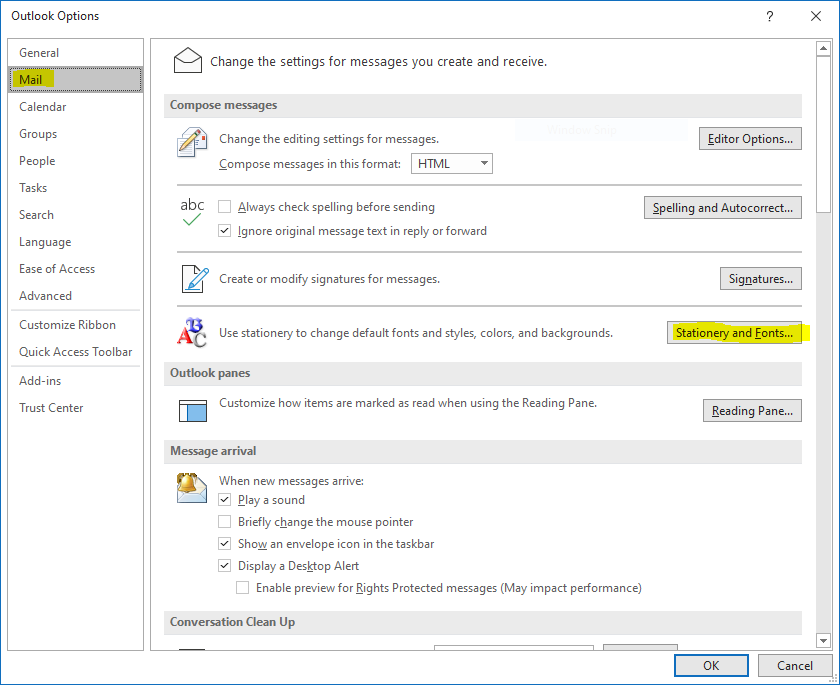
- Under New mail messages, select Font
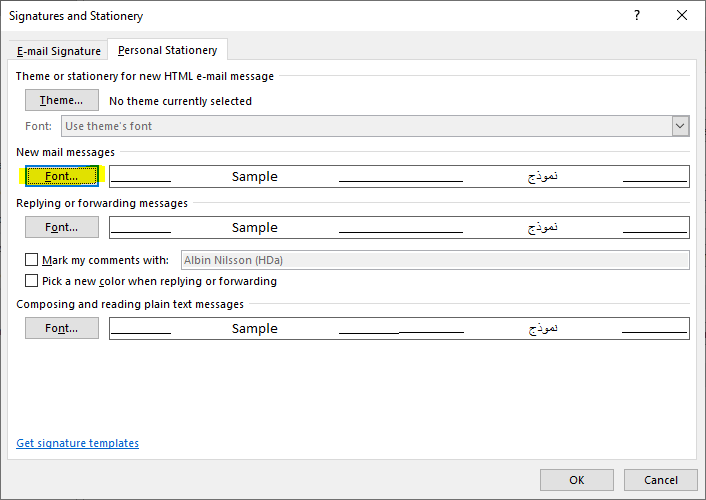
- Here you can change under Size and Font in Latin text font
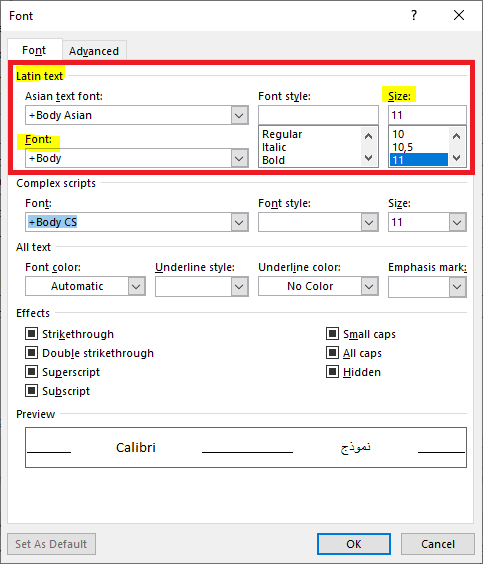
This article helped me!
Message