I accidentally deleted a message in Outlook. Can I restore it?
In most cases, messages can be recovered. You can also do this yourself.
Is the email still in Deleted Items or Spam Folder?
The first place to look is Deleted Items or in the Junk E-mail folder. Search for the item you want, right-click it, and then select move > other folder. If the message is not still there, continue to the next step.
Recover messages that are not left in Deleted Items
There are two ways to recover the emails. Which one to choose depends on whether you're using Outlook or reading mail through https://office.du.se
I'm using Outlook
- Go to deleted items folder
- Select Restore items that have recently been deleted from this folder (top)
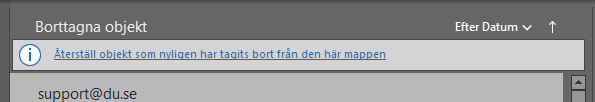
- Locate the message you want to recover, double-check that Restore Selected Items is default, and click OK.
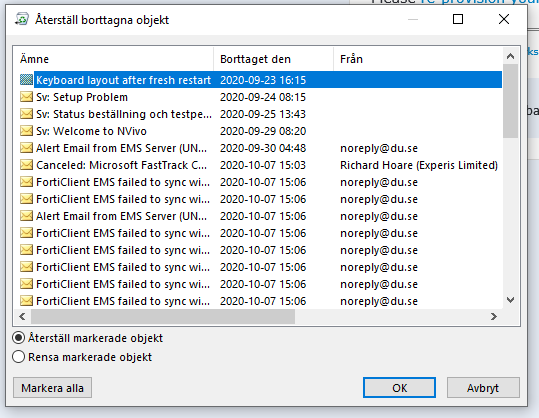
- The mail is now again in the Deleted Itemsfolder. Right-click it, and then select move > other folder.
I use office.du.se
- Go to deleted items folder
- Select Recover items that have been deleted from this folder
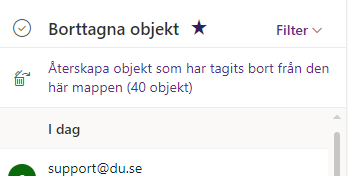
- Locate the message you want to recover, and choose Reset.
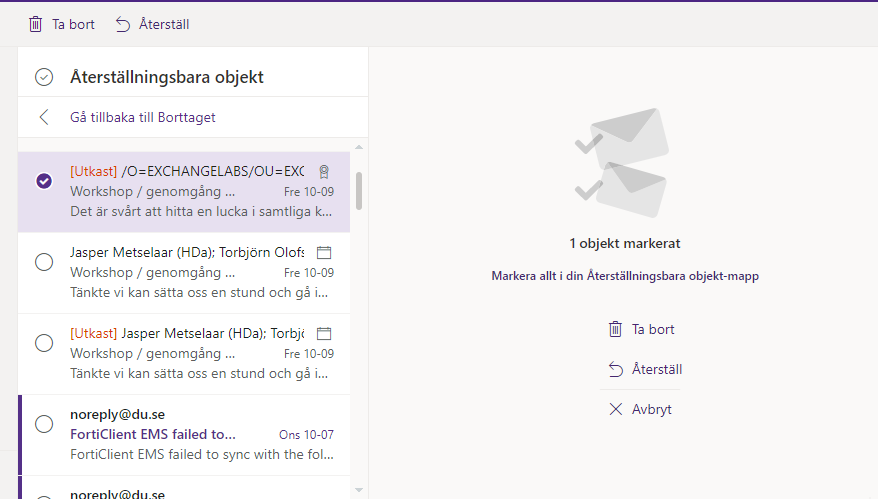
- The email is now again in the folder from where it was deleted
This article helped me!
Message